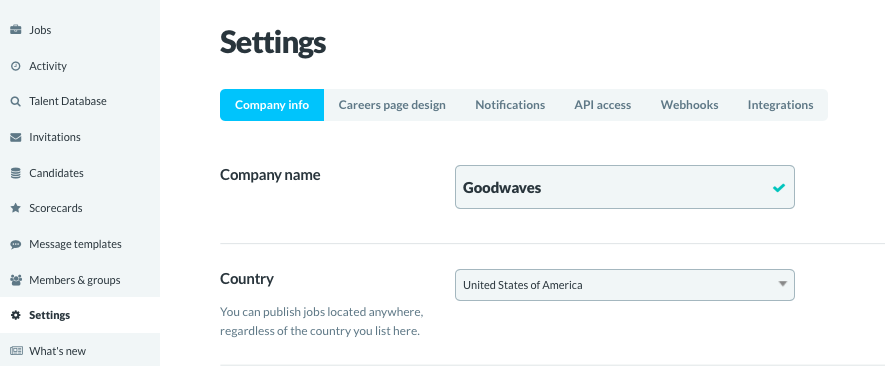If you have an admin role, you can edit the name (and other data) of your company from the 'Settings' option in the left menu of your dashboard, or from the top-right menu.
Note that if your company has a presence in more than one country, it is not necessary to create more than one account, as you can select the country within each job.
When you change your company name in your account, this change will be reflected in your job descriptions and on your careers page, but the URL will remain the same. If you wish to update the URL to the current name, please contact us at info@getonbrd.com or via chat to make the change.
Updating the slug in the URL is subject to certain factors:
- Our team will check that the name is not being used by another company.
- In case the name is available, the change will be made within 24 hrs during business hours.
- Job URLs that have been created prior to the change will keep the old slug name.