When you access your selection process view in your Get on Board ATS, you will be able to filter your applicants according to the information they have included when applying for your job. You can filter applicants who have a CV, portfolio, LinkedIn, Github or Gitlab profile, and scorecard average score. In addition, you can filter applicants who have previously applied, country of residence, and salary expectations.
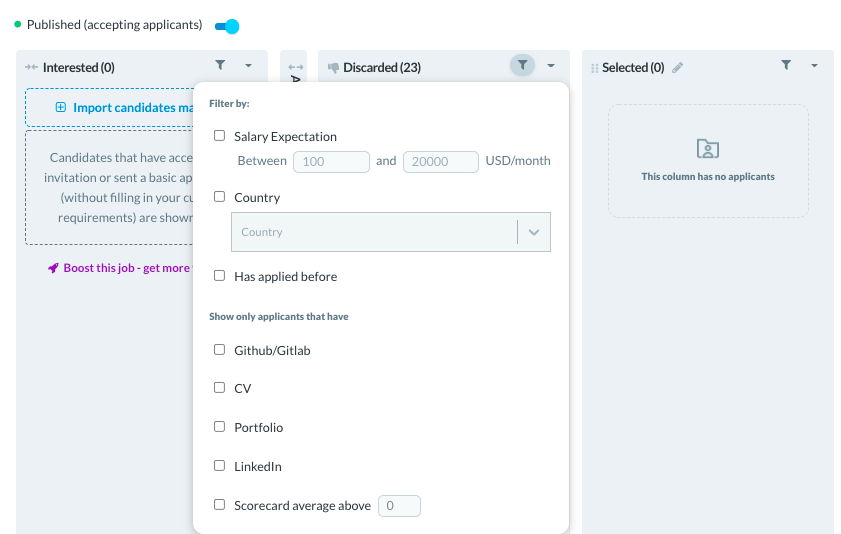
How can I apply the filters?
At the top right of each column of your process, you will see a funnel icon next to the 🔽 menu. Once you click on it, the options by which you want to filter the column will be displayed. To remove the selected filter, just click on the filter's X at the bottom of the column, or you can open the filter and uncheck the option.