On Get on Board, we send you emails with job offers that relate to the preferences you specify when looking for a job. You can change these preferences as often as you like.
To modify your preferences for jobs, you must log in to your Get on Board profile and go to the "Jobs for You" section, once there you can modify your search options:
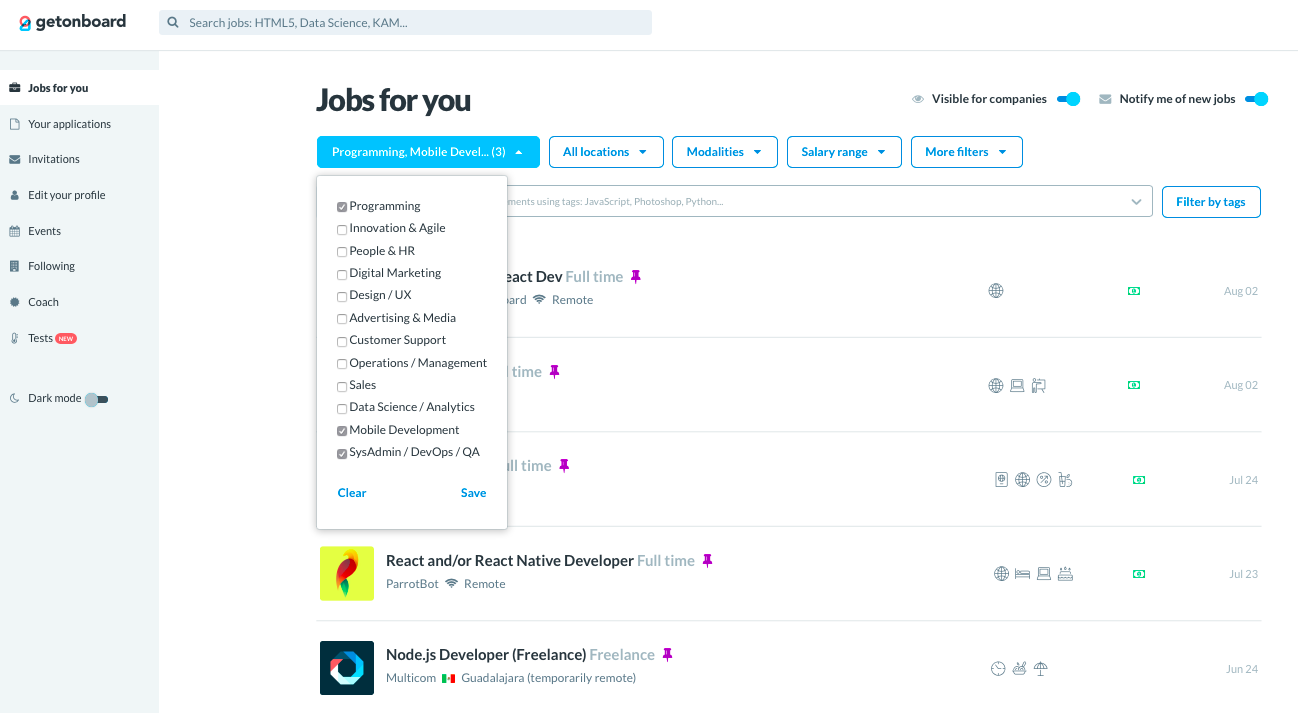
Whenever you change these preferences, they will automatically be updated so that you receive jobs related to your selection in your mail.
If you wish to stop receiving emails from Get on Board, simply turn off the switch 'Notify me of new jobs' or click the unsubscribe button at the bottom of each email.