Quick apply is, as the name indicates, a faster and more efficient way to submit your applications, without the need to log in to do so.
In the job listing you will be able to recognize the jobs that allow quick apply by the lightning bolt icon (⚡️) that you will find next to the job title.

Within the job view you will see two buttons: Apply now and Quick Apply. By clicking on the first one, you will continue with your traditional application, filling in the required fields and questions, while the quick apply one will only ask you to upload your CV, enter your email and confirm your application from your email.
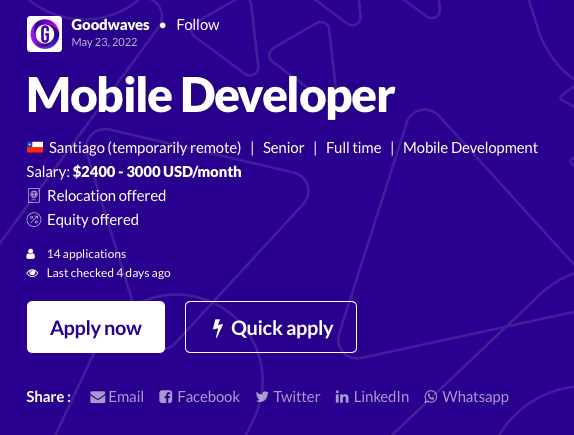
What steps do I need to follow to apply via Quick Apply?
You do not need to be registered on Get on Board, nor do you need to be logged in. To apply just follow these steps:
- Click on the 'Quick Apply' button.
- Enter your email address. Check that the email address you entered is spelled correctly.
- Upload your CV in PDF format (maximum weight 5mb).
- Confirm your application by clicking on the email that will be sent to you.
And that's it! You are now applying for the job you want.
Remember that if you want to stand out from other applicants, you can complete your application by registering or logging in and filling out the work and academic experience fields, along with the job-specific questions.
.gif)