To invite new users, you must have an admin role, and the other user roles do not have the faculties to add or remove users.
If you are an account administrator, go to the option "Manage users," enter the email address of the person you want to invite, and click on "send invitation."
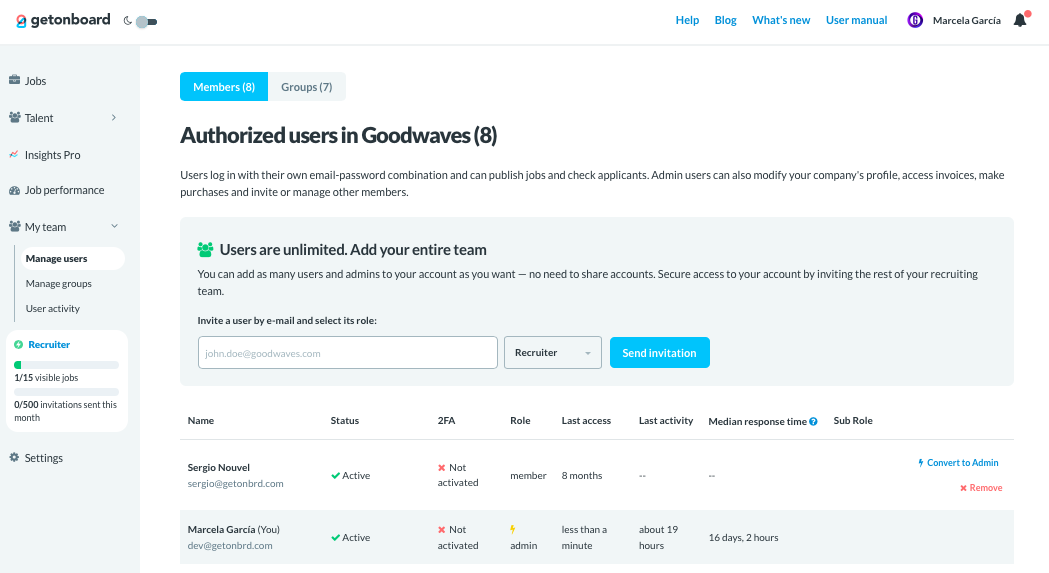
Remember that on Get on Board there is no limit to the number of users in your company who can access the platform. There is no need to share a single account among several people. This applies to any type of Get on Board business account, whether you have an active subscription or not.
Why do we offer unlimited business users?
Because we have found that selection processes are more efficient when more people on the team are directly involved. For example, it is much better when the area- or person- asking to hire a profile can observe and participate directly in the selection process instead of waiting for the recruitment area to deliver reports on the applicants.