When a process is duplicated, a clon of your job will be published, with a clean selection process, without the information of the professionals who initially applied. To duplicate a job you must follow the following steps:
1. You must close the job you want to duplicate. To do this, you must go to the Actions menu and select the option "close process":
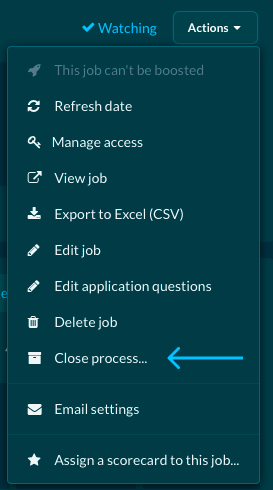
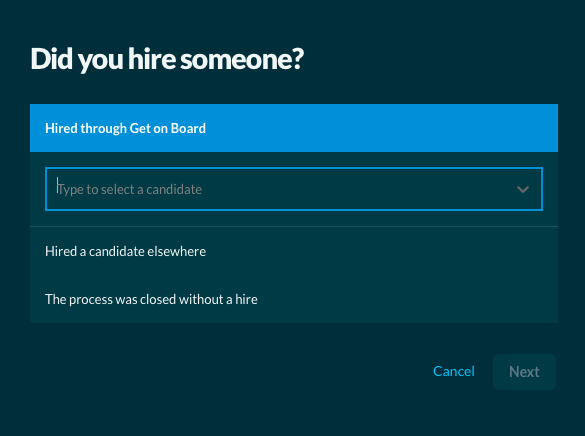
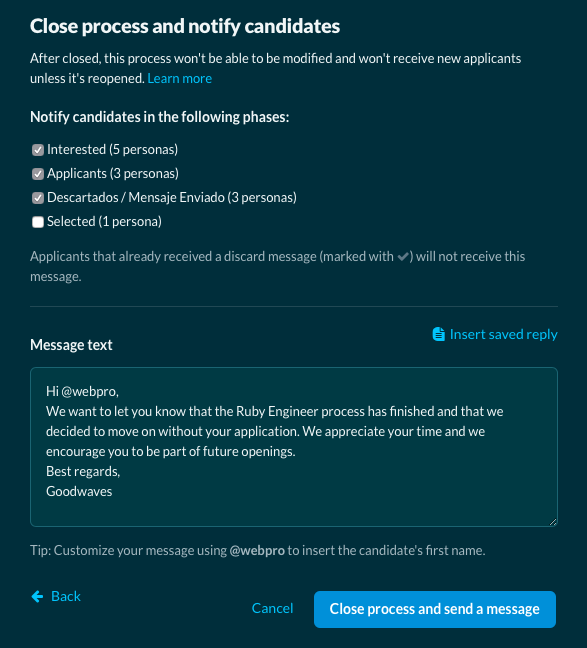
Once you have closed the process, you will be able to find it in your dashboard, in the closed jobs view. From there, you will only have to click on the button 'Duplicate process' and follow the steps of the edition. Once the edition is finished, the job will go through moderation before being approved.
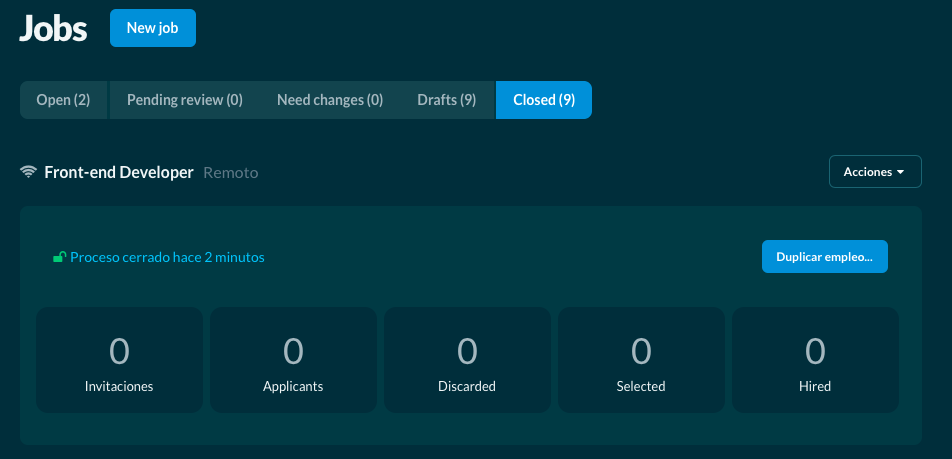
Bear in mind that, when you duplicate a job, you will have to purchase an unlock to access the information of the new applicants. If you have a subscription plan, a quota from your plan will be used.