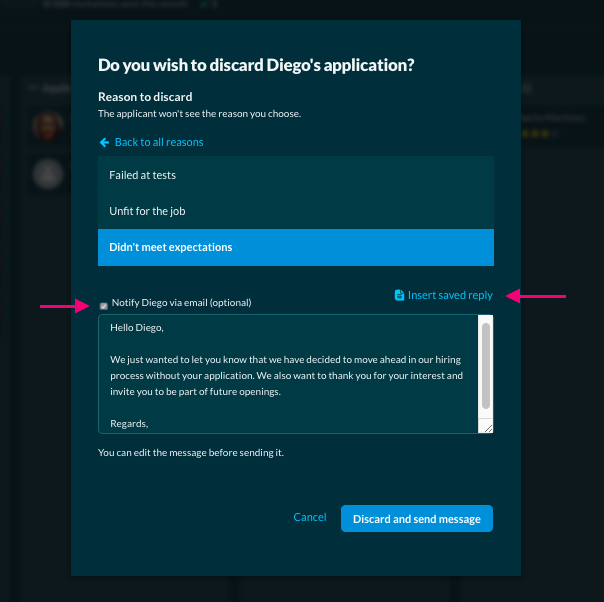When discarding applicants in the Kanban board of your recruitment process, you will be able to select the discard option. Once you select one, you will be able to send a message to the applicant indicating that he/she is no longer in the process. Sending this message is optional, but we strongly recommend that you maintain constant communication with the applicants during each stage of the process.
Which discard reasons can you choose?
When you move an applicant to the 'Discarded' column, a modal like the one in the image will appear. Each general option will allow you to select a more specific one (defined in the description of each one).

If you wish to send a message to the professional, just check the <Notify {webpro} via email> option, which will open a text field with a default message that you are free to edit. You can also insert saved responses that you have previously created.