Boost maximizes your job's visibility and reach in Get on Board, especially when you need to recruit urgently or for highly competitive, hard-to-find positions.
When boosting a job:
- We automatically send up to 200 invites to the best-matching candidates from our Talent Database;
- Your job's publication date is refreshed to today's date;
- Your job is pinned at the top of our listings and as well as in our weekly newsletters read by hundreds of thousands of candidates.
Learn more about the details of the Boost service in this article.
How to activate Boost
There are two ways of purchasing Boost for a job:
- (a) Making an individual purchase for a specific job;
- (b) With a subscription plan that includes Boost, in which case you will have a Boosts quota that renews monthly. Subscription plans with Boost offer great savings as compared to purchasing Boosts individually
In both cases, the steps to activate Boost are the following:
1. Look for and click on the "🚀 Boost this job" button, available in your Dashboard (see screenshot below), in the Actions menu, or inside a job process:
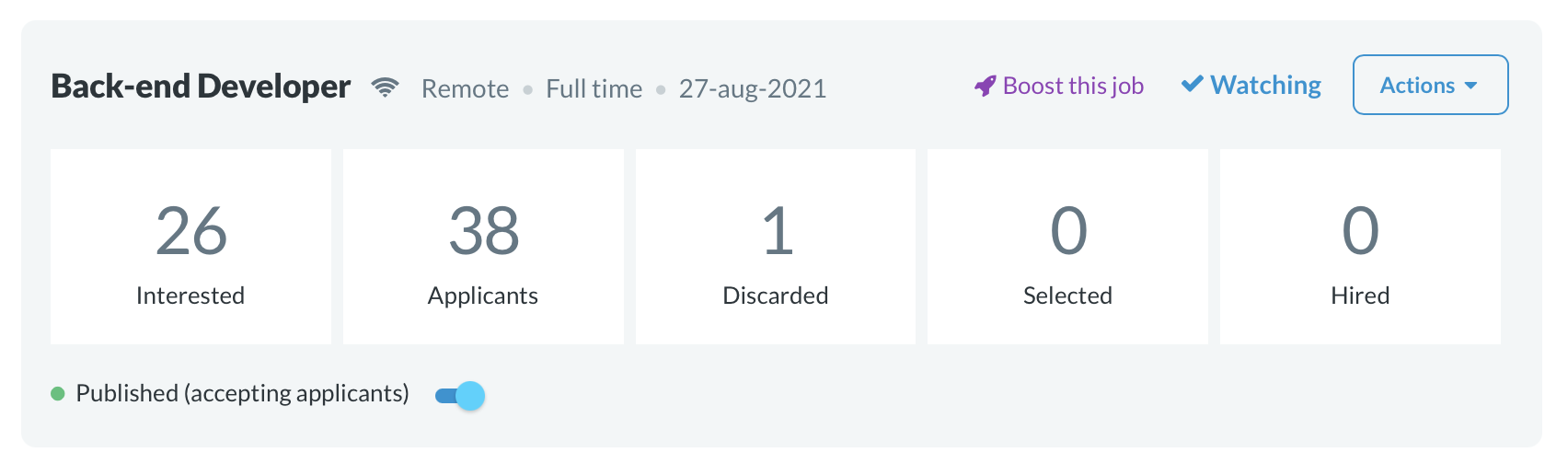
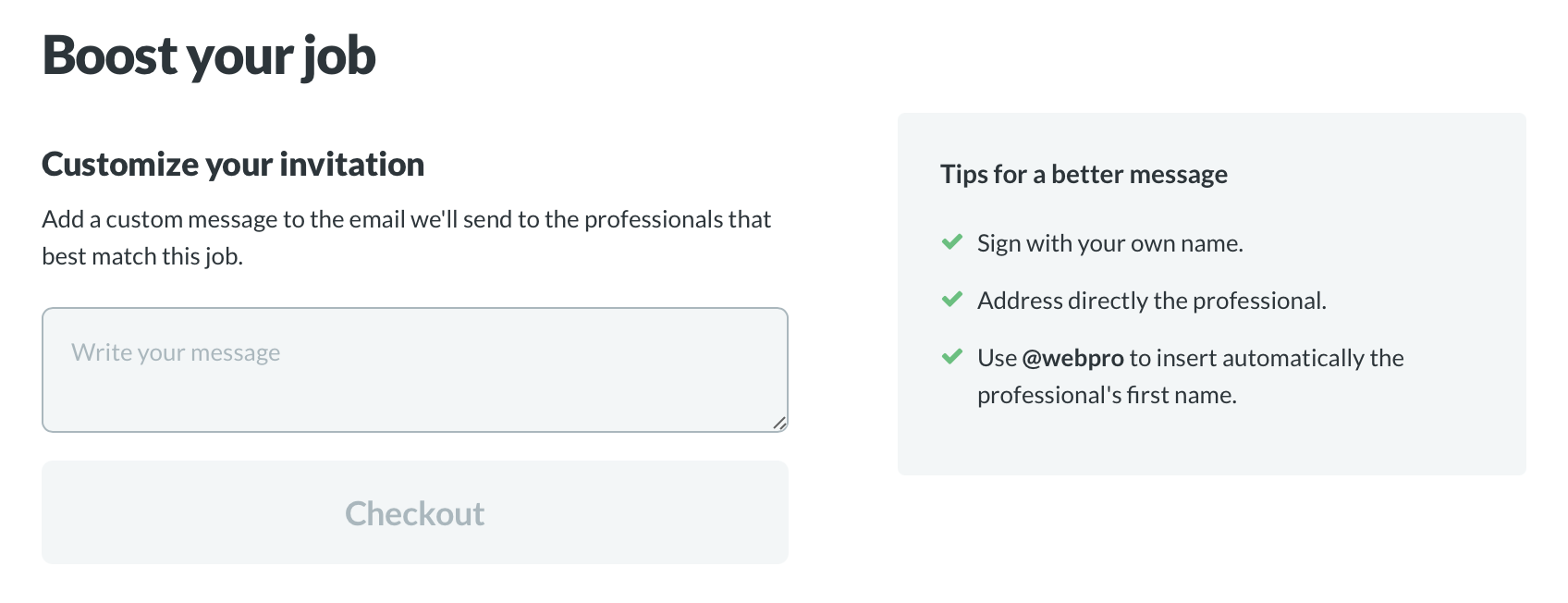
4. That's it!
Boost is not available for hiring processes that are too old (launched more than 3 months ago) or for jobs that are not previously unlocked. Read more about what jobs are not available to be boosted here.