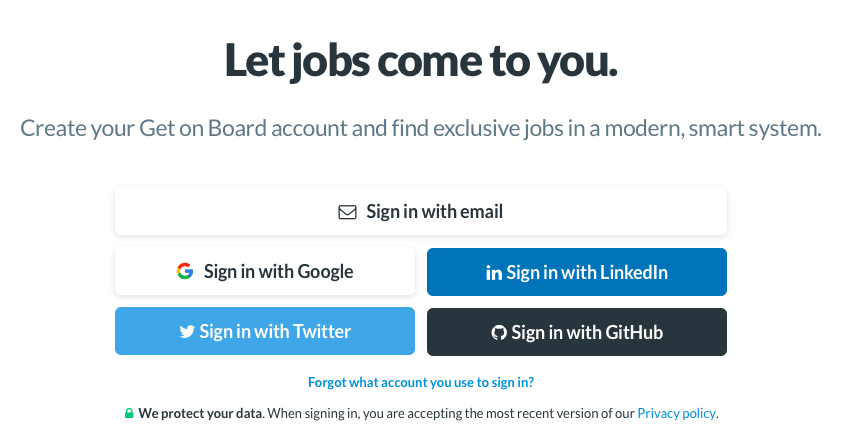When you create a professional account on Get on Board, you can do it via magic link (email) or with a social network (Twitter, Github, LinkedIn). If you want to change your profile picture on Get on Board you must do it in the original account you log in with.
For example, if you log in with your email, you will need to go to your email provider (e.g. Gmail) and change your profile picture there. In order for the change to take effect on the platform, you will have to log out and log back in to Get on Board. If the change is not reflected, we recommend that you clear your cache and try again.