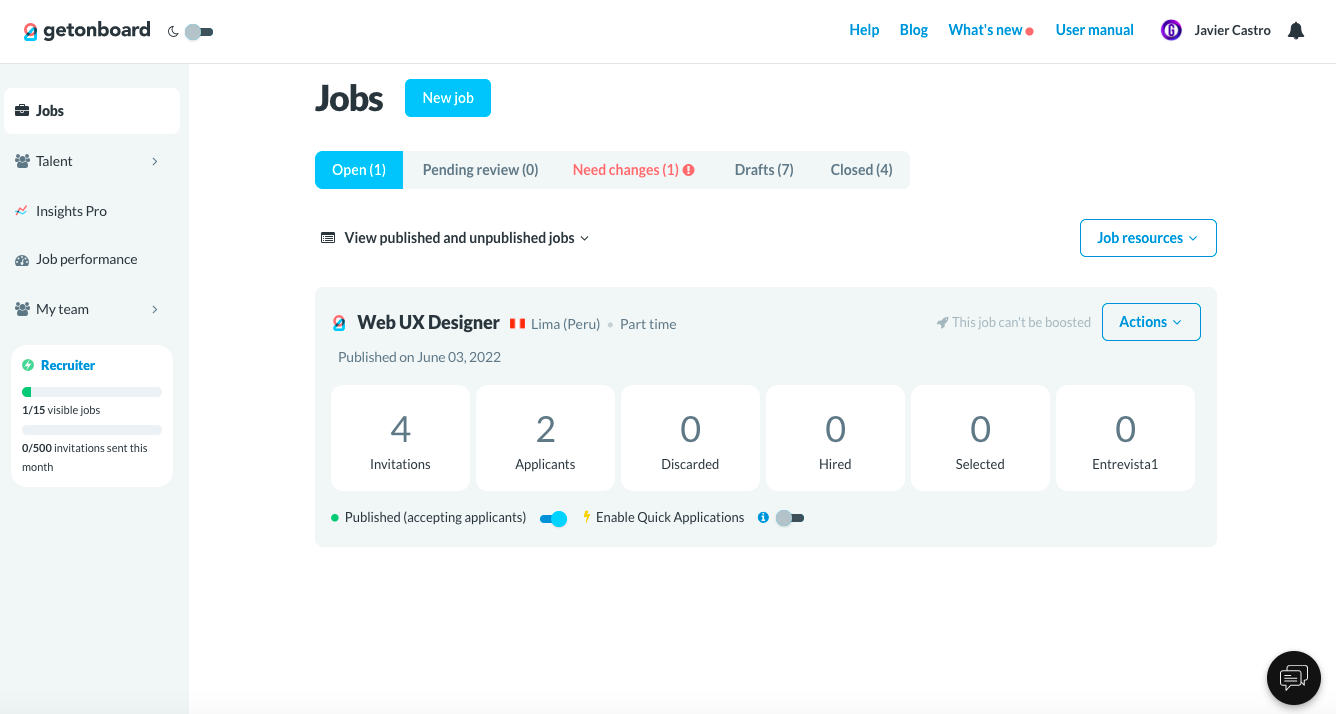To become a member of your company's account in Get on Board, whoever has an admin role in your company must send you an invitation. Once it is sent you will have to follow the following steps:
1. You will receive an invitation in your email to join your company's team (*). Click on the 'Accept invitation and create my account' button.
(*)If you don't see the invitation in your inbox, check your Spam folder, and make sure to add Get on Board emails as whitelisted in your email service provider, so you don't miss future notifications.
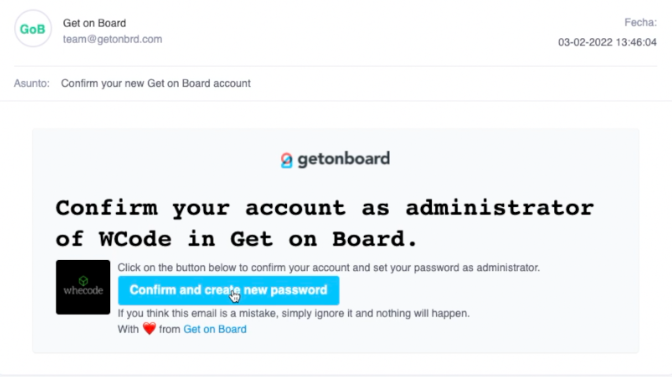
2. Another tab will open in your browser where you will have to fill in a small form with your name and password.
This must be at least 11 characters long, including letters, numbers, and special characters (e.g. Pass1234-/&$#).
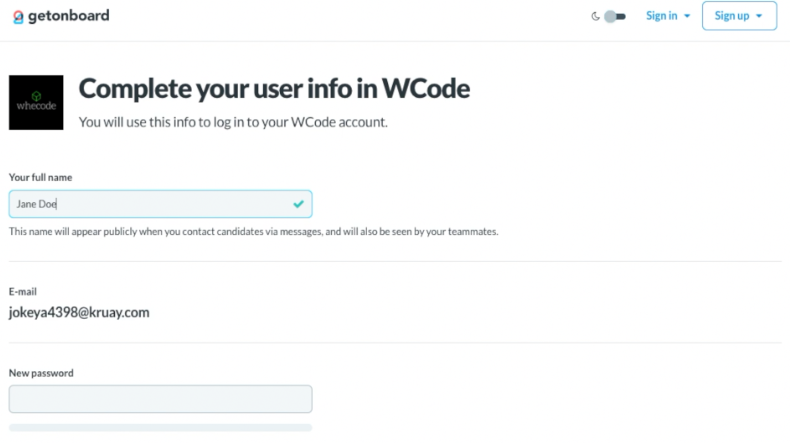
3. Once you complete the registration form you will be able to log in to your company account page. The first view you access is the dashboard, where you can see your company's active jobs, the number of applicants, and more.